|
<< Click to Display Table of Contents >> Categorisation |
  
|
|
<< Click to Display Table of Contents >> Categorisation |
  
|
Click on “Categorisation” to record the Categorisation for the Case.
![]()
Figure 271 - Categorisation button
Each case is categorised in accordance with pre-defined risk parameters. In order to categorise the case a set of pre-defined questions must be completed by the user.
Some fields will be automatically completed by the system based on the specific case circumstances. These fields will be greyed out and cannot be edited.
Complete the remaining fields and click save to complete the function.
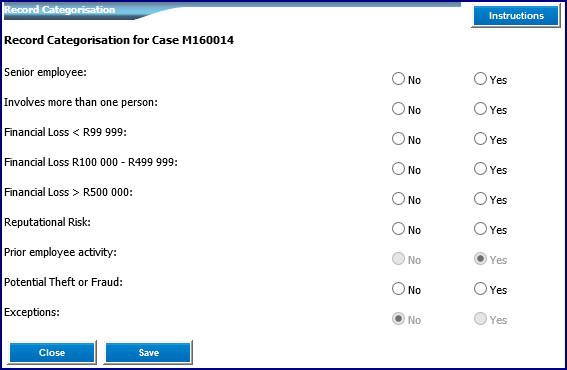
Figure 272 - Categorisation