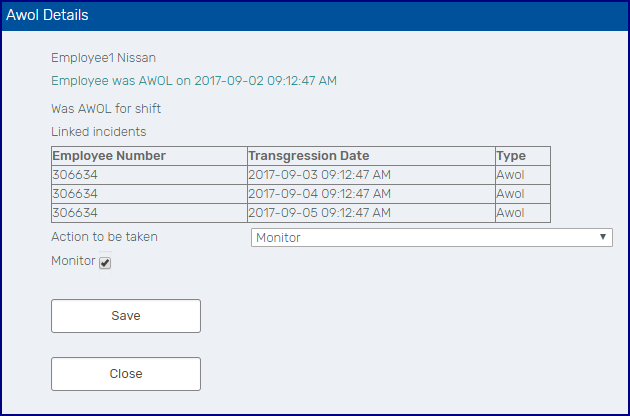Should the AWOL module be active on your system, all AWOL entries can be displayed for an employee on a calendar view.
Each morning the files from the company’s time and attendance system are automatically created and made available to the erNavigator system. The data contained in the files relate to the prior day/evening shift.
The files are:-
-Employees arriving for the shift late – file labelled “Late”
-Employees leaving the shift early - file labelled “Early”
-Employees absent from the shift – file labelled “Awol”
-Employees returning from prior absence – file labelled “Back”
-A file labelled “3 Day Awol Letter”
If there are any events from the previous day, the system will generate an email to the managers, alerting them of any events for their staff.
The Information on the email is as follows:
-3 Day Awol letter
-Arrive Late
-Awol
-Back to Work
-Leave Early
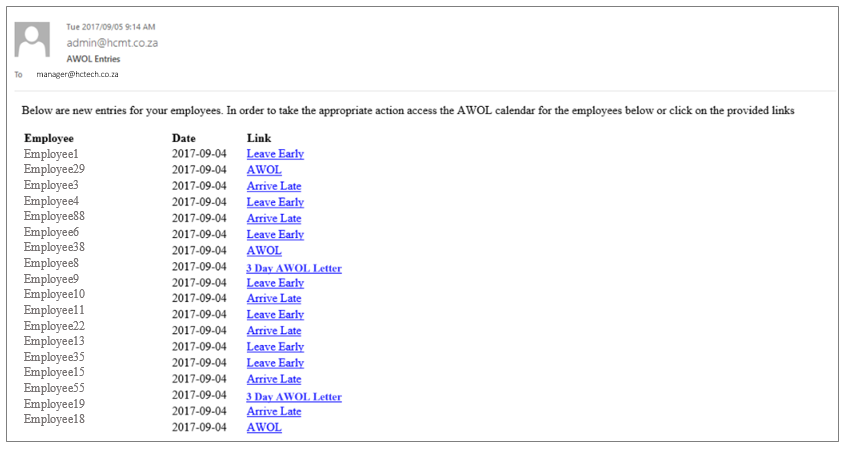
Click on "View Awol Calendar".
![]()
The Awol Calendar will display with the Awol entries uploaded by the erNavigator that morning.
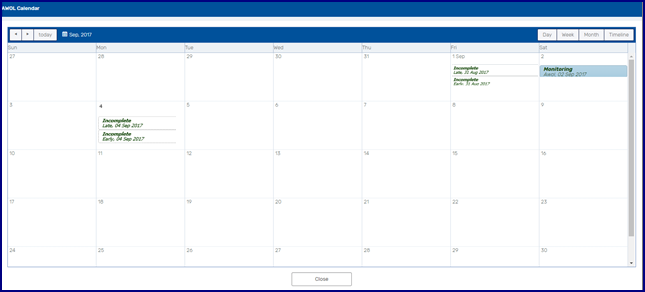
Double click on the relative entry to view. Click on Save to save the entry, Close to return to the Calendar.