The Manager/Supervisor can select what Action To Be Taken when opening the calendar event. Click on the drop-down menu and the options will display.
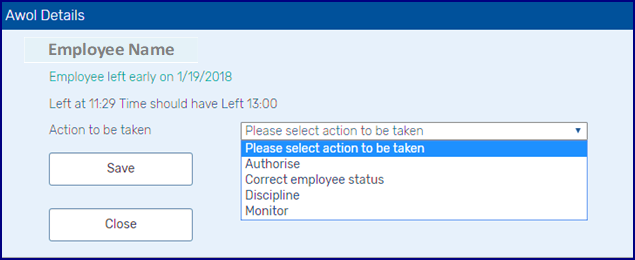
The options are:
Authorise – the manager/supervisor can mark the instance of leaving early as authorised and record the reason why, generally would be used where the employee provided for example a sick leave note. The sick leave note can be scanned and uploaded to the system so it is saved as evidence to be viewed at any time.
Correct employee status – the manager/supervisor can mark the instance of leaving early as closed by changing the employee’s status. Generally used in the instances where the employee has resigned etc. and the status has not yet been updated.
Discipline - the manager/supervisor can start a disciplinary case on the system for this instance of leaving early by simply selecting this alternative. A Misconduct case will automatically start and all the details of the Awol will automatically populate in the case and the case can be processed further from there.
Monitor - Often the Manager/Supervisor would rather defer taking disciplinary action until the employee is monitored for a period of time. By selecting the monitoring option the Manager/Supervisor can accumulate several instances together over a period of time and charge the employee once. Once monitoring is selected all related entries that follow will be linked and once the manager or supervisor selects to discipline on any of the linked entries, then all the entries will be carried in the one misconduct case and the case can be processed further from there.
If no action is taken, the status of the entry will continue as incomplete on the Awol calendar and remain in the View Incomplete Items.
![]()