|
<< Click to Display Table of Contents >> Employee Filter |
  
|
|
<< Click to Display Table of Contents >> Employee Filter |
  
|
![]()
The Employee Filter is used to find an Employee. Accessible on “My Worklist” grid and all the grids resulting from clicking on “Case Overview”, and its sub-menus, “Cases in Progress” and “Cases Finalised”, on the vertical slider menu.
Click on the “Employee Filter” to filter the grid by a selected Employee.

Figure 8 - Advanced Filters
Select the Division from the dropdown list and then select the Employee from the drop down list.
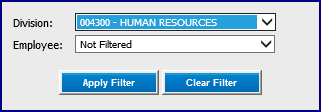
Figure 9 - Advanced Filters selections
Click “Apply Filter”. Filtered results for the Employee will be presented in this grid.