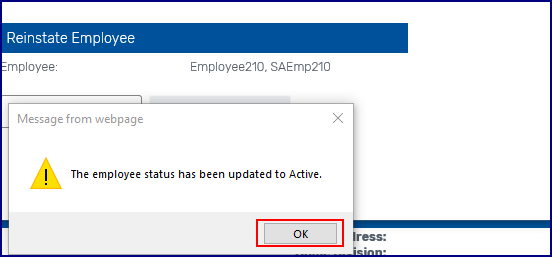An Employees suspended status will automatically be reinstated to the applicate status at the end of the Case if the employee was suspended via the misconduct case, or if suspended via the employee file and linked to a case.
In order to reinstate an employee where the suspension is not linked to a case or to reinstate a dismissed employee for any reason, click on the "Reinstate Employee" button.
![]()
This will open in a browser pop-up.
Click on "Reinstate Employee".
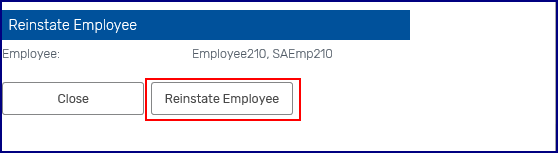
When prompted "Are you sure you want to reinstate the employee?" click on "OK".
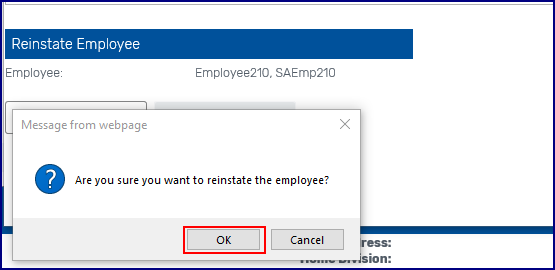
A message will display that the employee status has been updated to Active. Click on "OK".