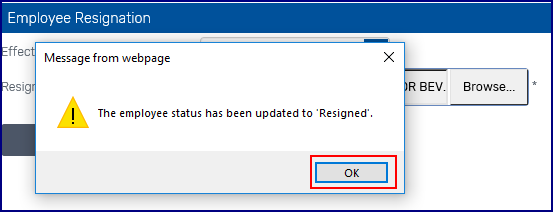Normally employee statuses are controlled via data integration with a client's internal system, however, if you need to set and Employee's status as resigned you would use the Employee Resigns function.
Should and Employee resign, click on the “Employee Resigns” button.
![]()
Select the “Effective Date” from the Calendar pop-up. Attach the resignation letter by clicking on "Browse".
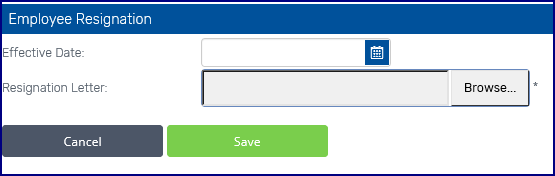
Click on “Save”.
Click on “OK” on the confirmation pop-up.
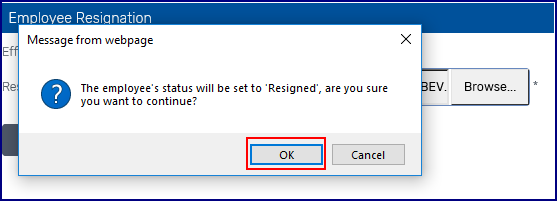
Click on “OK” to acknowledge the status change pop-up message.