|
<< Click to Display Table of Contents >> Navigator’s Console |
  
|
|
<< Click to Display Table of Contents >> Navigator’s Console |
  
|
Once a new case has been allocated to a case navigator the Navigators Console affords the case navigator an overview of all their cases. The case navigator will in turn allocate their cases to case coordinators. Case coordinators will perform all the detailed tasks on the case. Case navigators will manage and oversee all the case coordinators tasks.
Clicking on “Navigators Console” will immediately load two summary charts.
The first chart illustrates Cases per Category, split into Tasks Due Today, Upcoming Tasks and Overdue Tasks. Hovering the mouse over the chart will illustrate the number of cases per category.
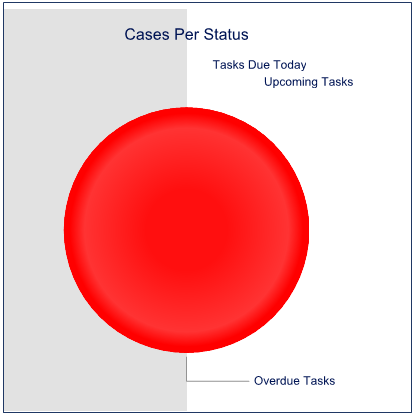
Figure 31 – My Cases - Cases Per Status
The second chart illustrates the allocation of Cases per case coordinator. Hovering the mouse over each case coordinator will illustrate the number of cases being managed by each case coordinator.
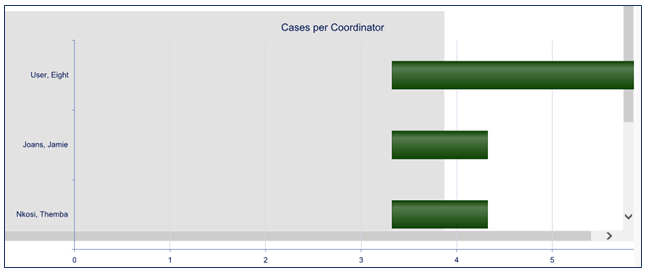
Figure 32 - My Cases - Cases per Coordinator