|
<< Click to Display Table of Contents >> Charge Sheets |
  
|
|
<< Click to Display Table of Contents >> Charge Sheets |
  
|
Click on the “Charge Sheets” button.
![]()
Figure 243 - Charge Sheets button
The charge sheets must be attached to the Case file. Enter the Charge Sheet Name and select the Applicable Nature. Select "ALL" for all Natures.
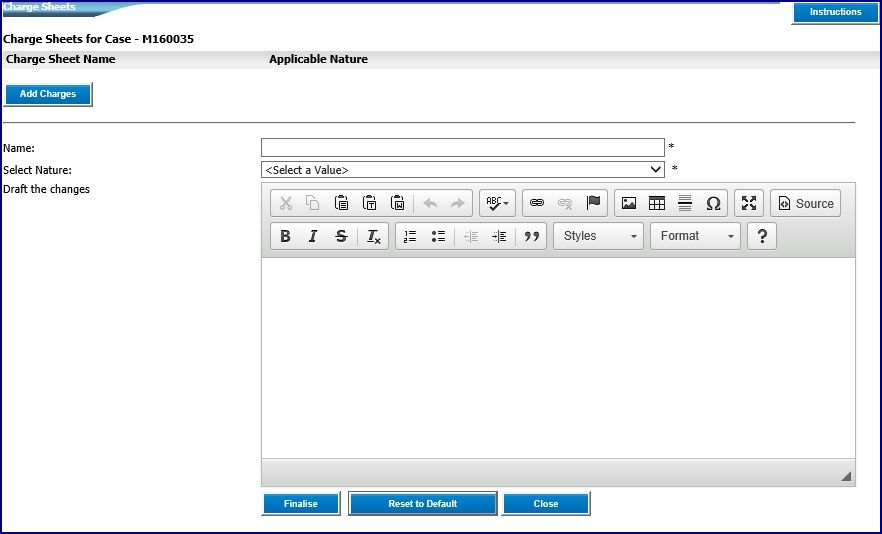
Figure 244 - Charge Sheets
The Charge Sheet template will load, and can be completed as required.
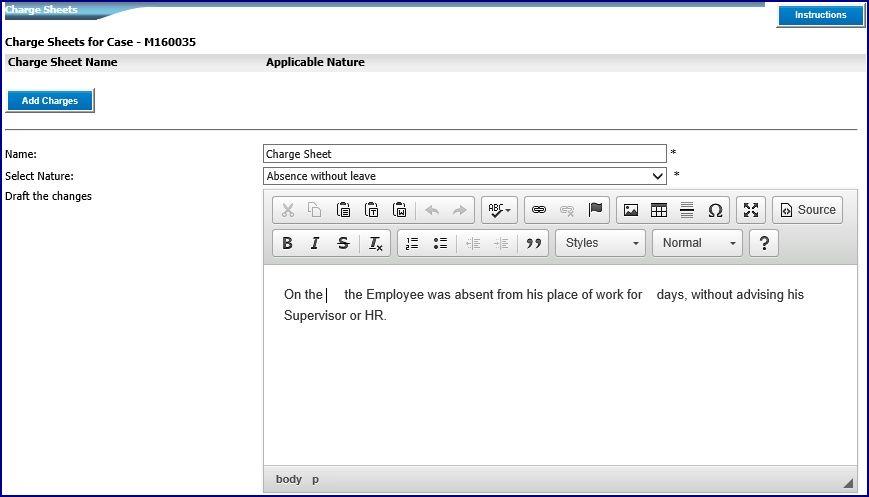
Scroll down and click on "Finalise".
![]()
The Charge Sheet can be edited, or new Charge Sheets can be added.
The charges automatically appear on the applicable documents for the client i.e. disciplinary enquiry notice, charge sheet document.
The charges will also be saved in a charge sheet document in the documents section.
Once all Charge Sheets have been added and approved, click on “Close”.