If policy allows for a misconduct outcome/s to be appealed or reviewed, the case will automatically appear in the “Awaiting Review” grid, if the logged on user is responsible for performing task/s in the appeal process. Note that unless there are tasks in an appeal case for the logged on user to complete, this menu item will not be displayed in the Menu.
Importantly, cases will only remain in this grid during the period defined by policy that an employee is entitled to appeal the outcome and will thereafter automatically be moved out of this grid.
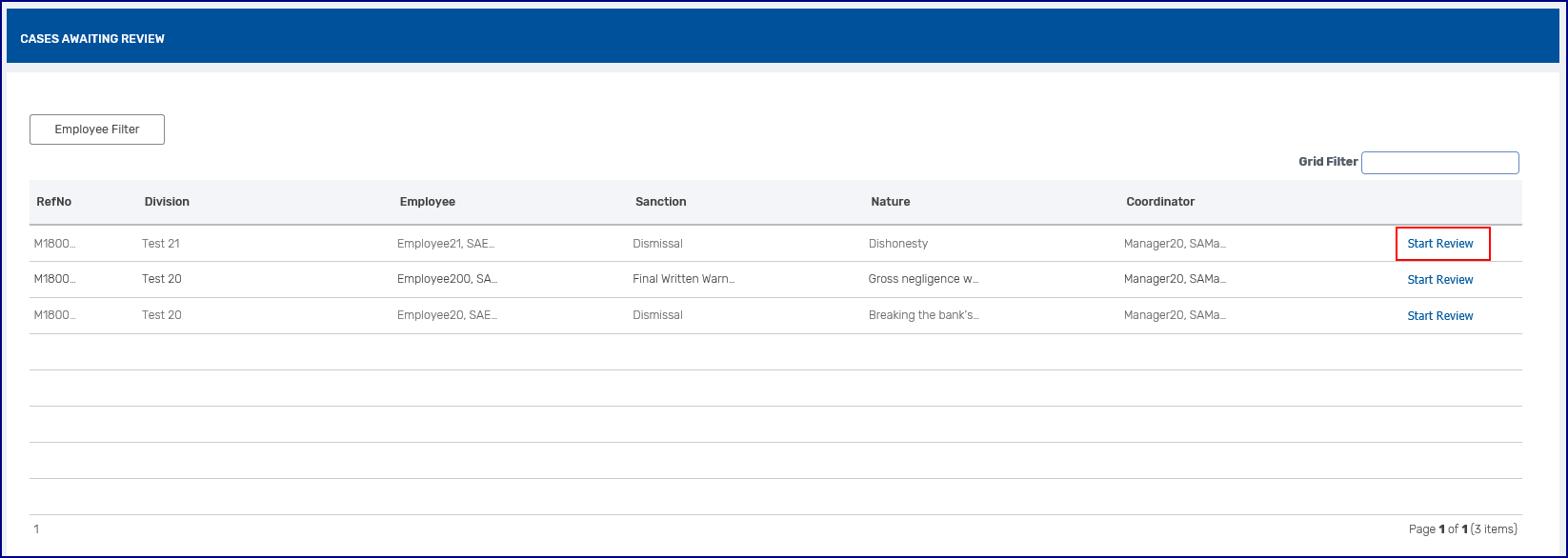
Click on “Start Review”.
The Case will open. Click on the “Start Appeal / Review” button at the bottom of the screen.
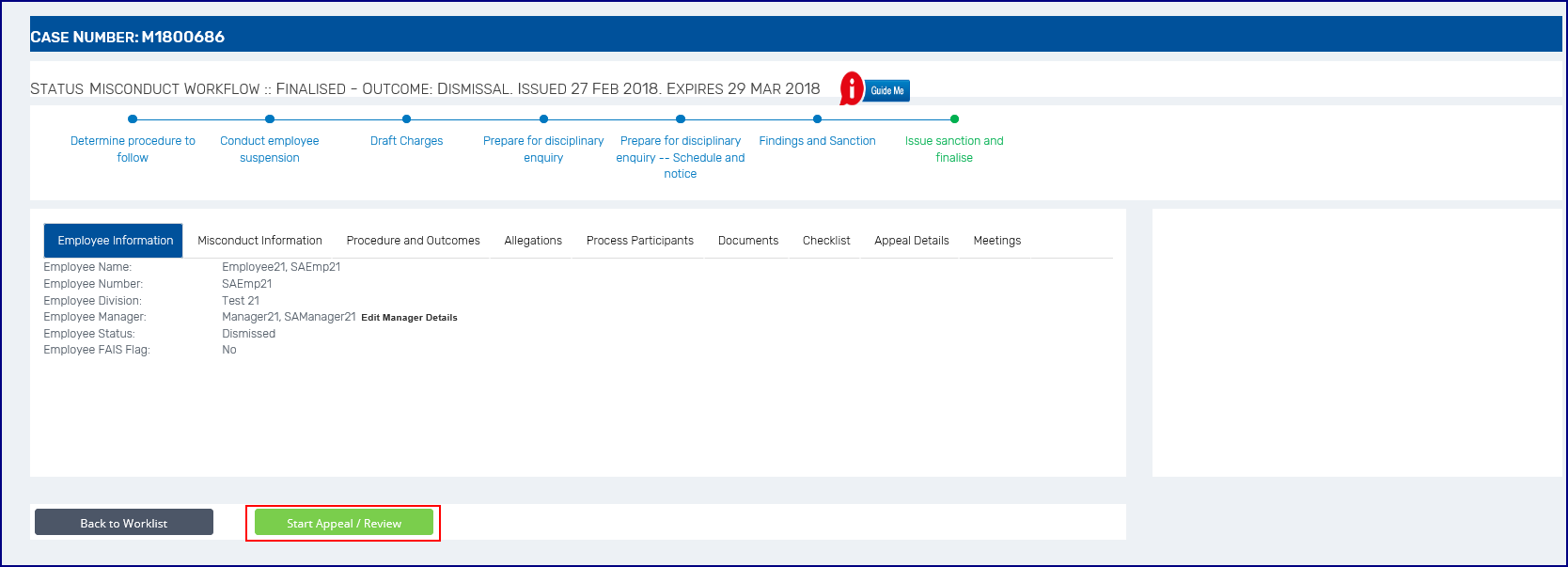
The case will open on the screen – see “Lodge Appeal” section in each module.