Case Navigation appears after all compulsory functions are completed in a stage on a case, at the bottom of the screen. This will show the next stage the case will be moving into, as well as an option to change the user that the case continues with. The user will click on the dropdown and select either themselves or the person that the case should continue with.

Click on "Continue to Next Stage". If the user selected a different user, the logged in user will receive a message to say that the case has been sent and will appear in the new users worklist.
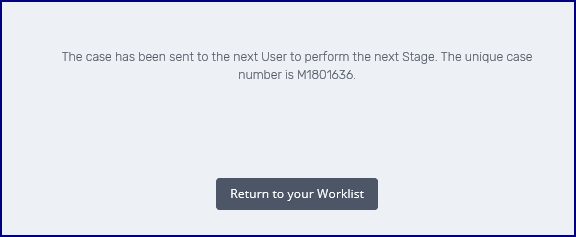
If they have selected themselves, they can continue the case.