|
<< Click to Display Table of Contents >> Attachments |
  
|
|
<< Click to Display Table of Contents >> Attachments |
  
|
Found in multiple positions in the system. The feature is used to add documents and evidence to a case. Attachments can be jpeg, wav, PDF, png, doc, xls or similar formats.
Enter the Document Name and click on “Select”.
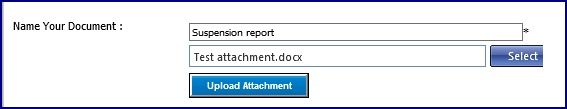
Figure - Attachments
Choose file to upload. Select the location of the file and then select the file. Click “Open” to select.
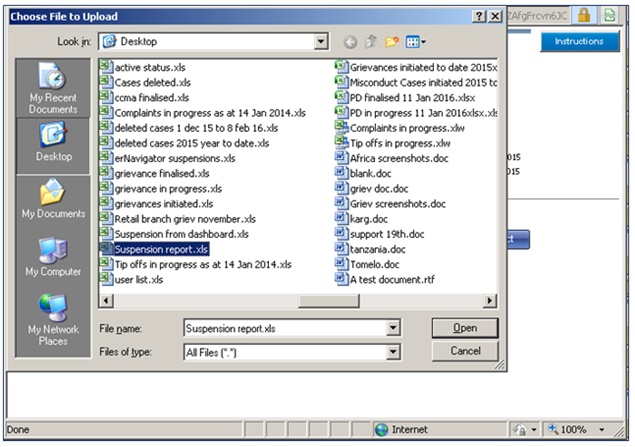
Figure 3 - Select file to attach
Click the “Upload Attachment” button. The attachment will be shown in the document grid.
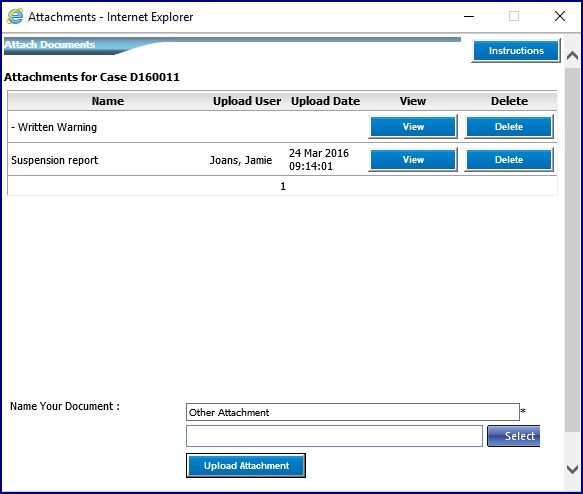
Figure 2 - Attachment Grid
Documents can be viewed or deleted from the grid.