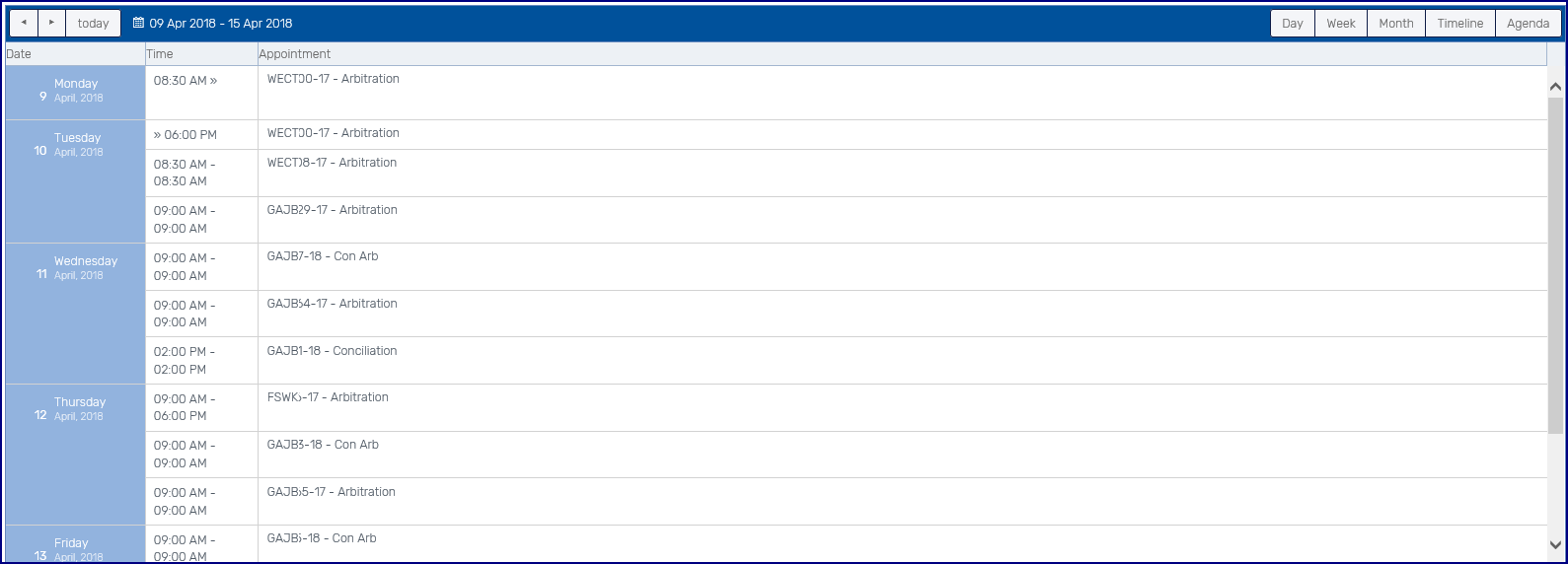The calendar will display in a "Week" view. The calendar will automatically display CCMA hearings for the company as well as any trade union or other event entries for the Company. Hovering the mouse over an appointment will display the details for that entry.
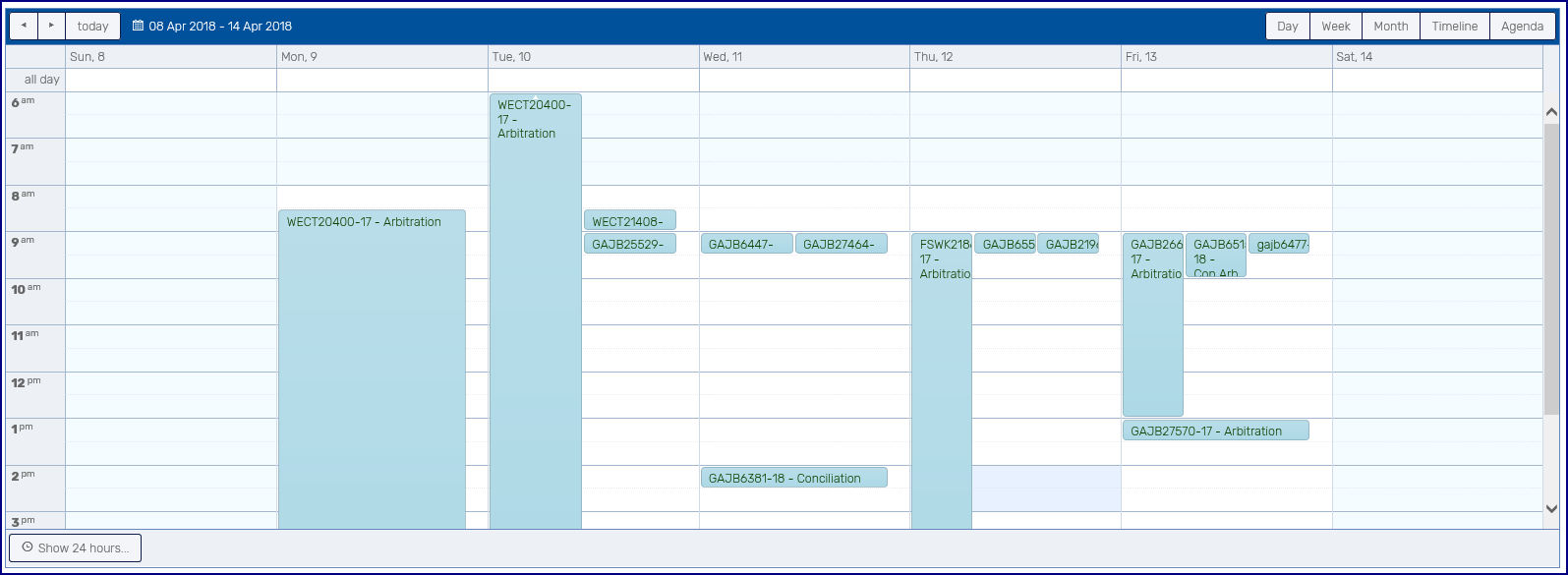
Holding the mouse over the appointment will bring up the details of that appointment.
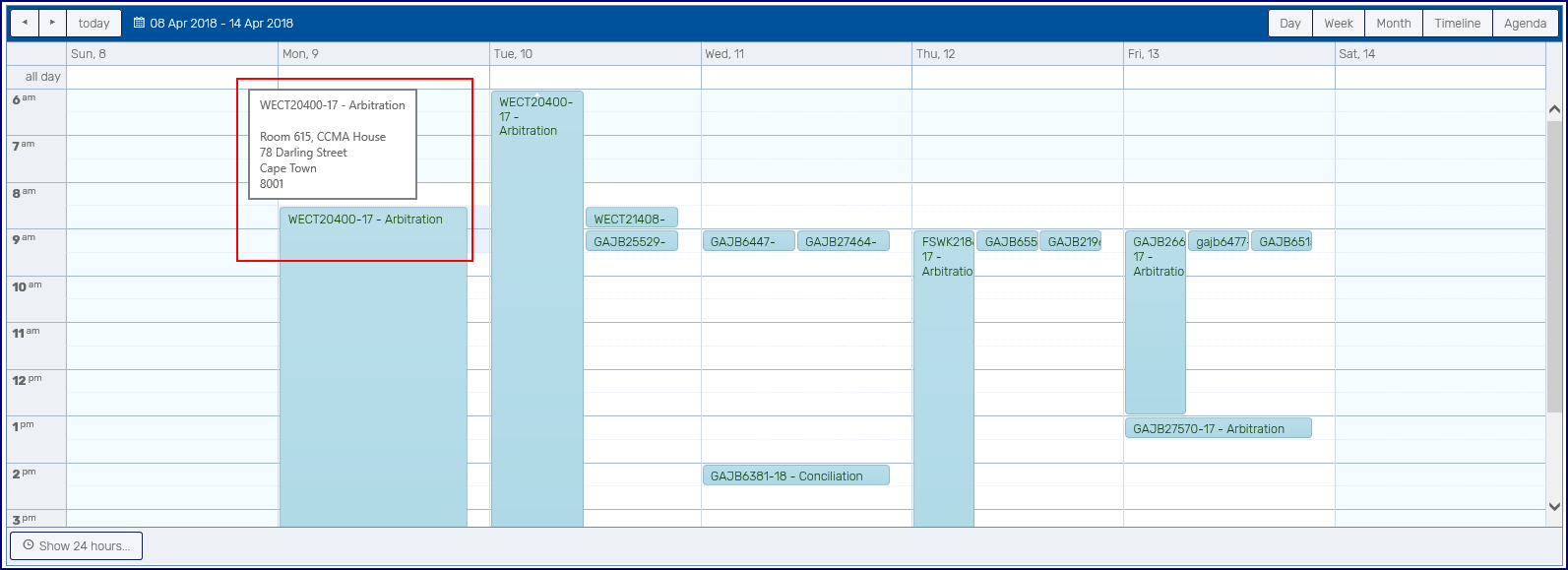
On the top left of the menu bar is a date, displaying the period of the current view. The dates can be selected by clicking on the left or right arrows, to move the period either to a future date or a past date, or by clicking on the calendar icon and selecting the date from the calendar pop-up.
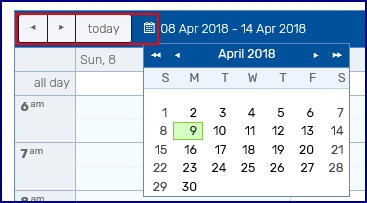
On the right of the top menu bar, the calendar view can be selected.
![]()
Selecting "Day" will display the single day selected in the calendar. Selecting "Month" will display the selected month in the calendar etc.
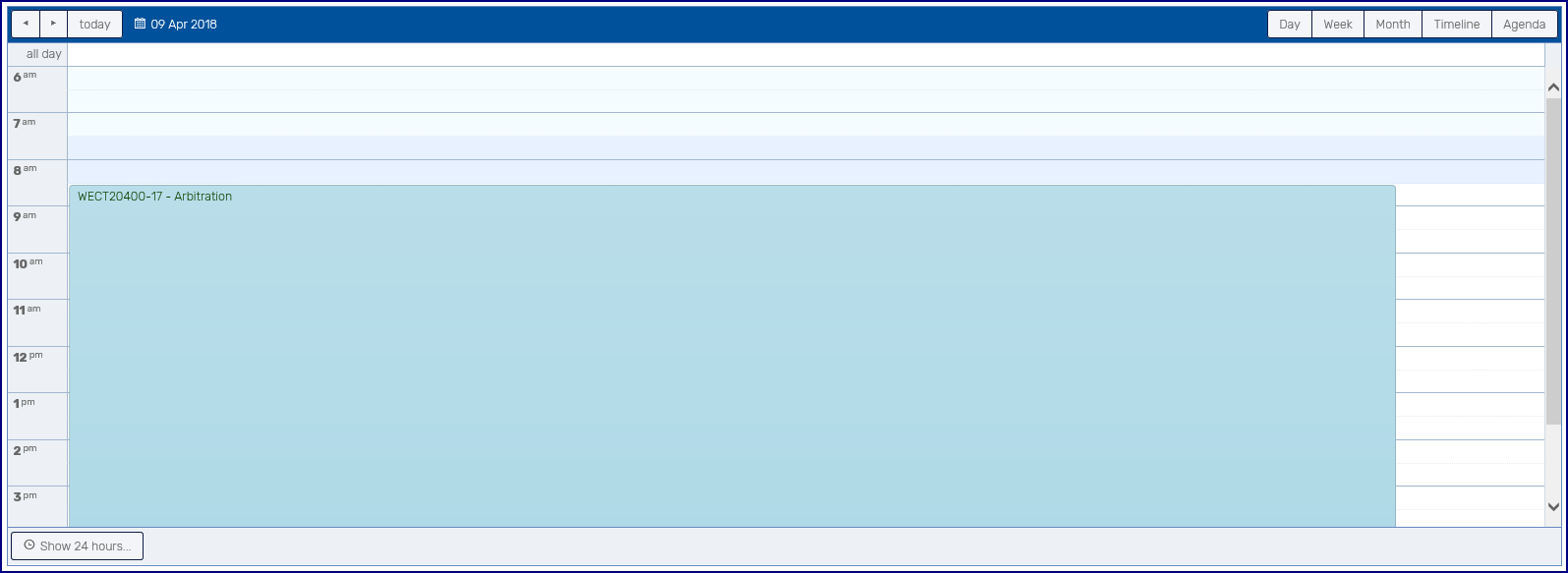
Selecting “Timeline” will display the schedule for the selected period in a Timeline view.
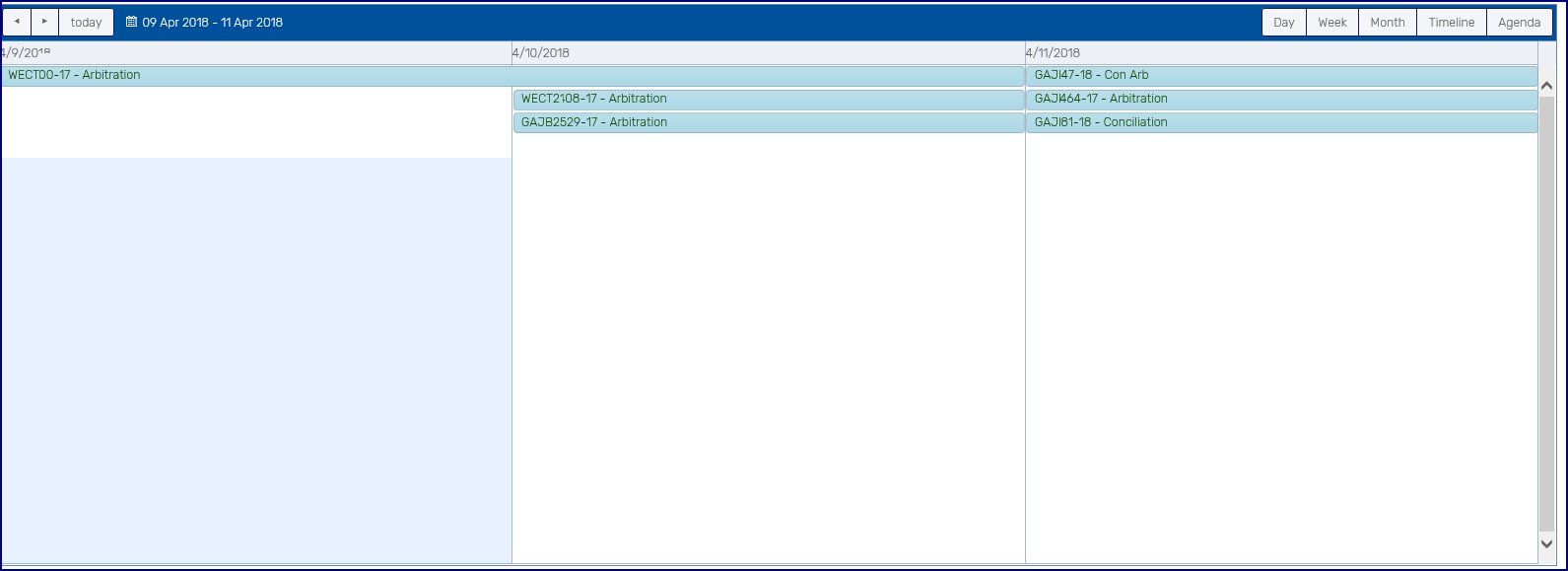
Selecting “Agenda” will display the details for all the scheduled appointments for the selected period.