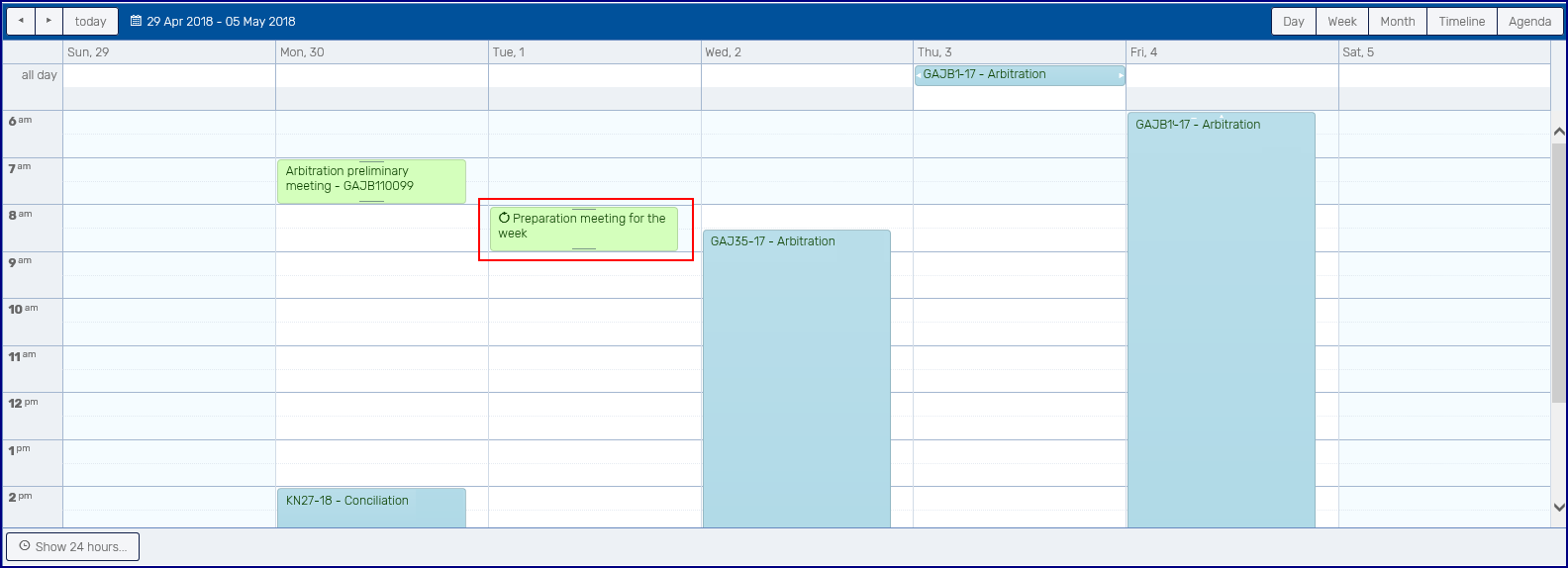To add a New Appointment in the calendar, go to the required date and right click on the time slot required. An option "New Appointment" will appear if the user logged in has the applicable permission. Click on “New Appointment” from the pop-up menu.
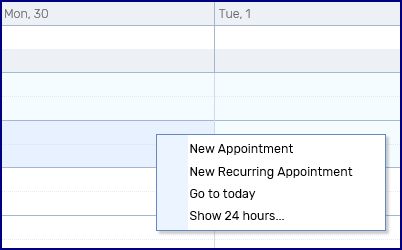
Complete the fields as required then click on "Save".
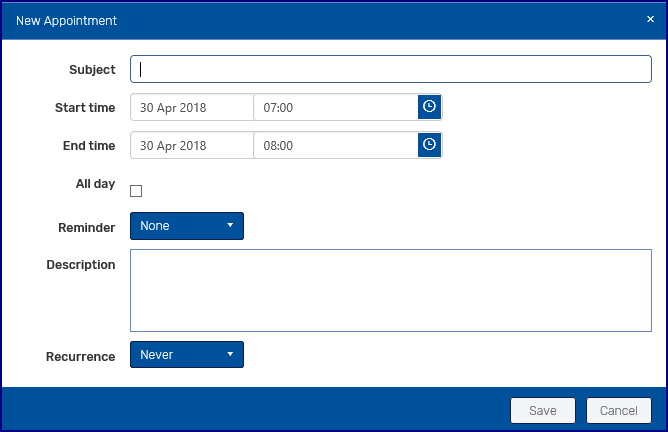
The meeting will display in the calendar.
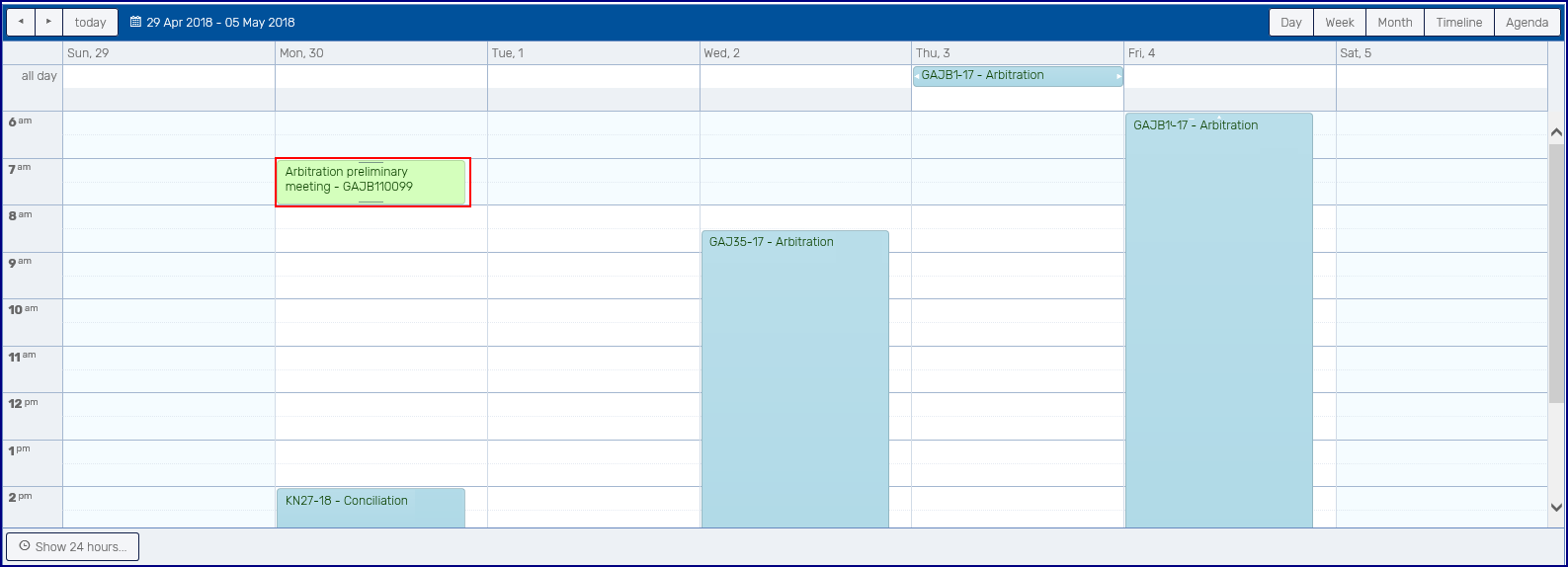
A “New Recurring Appointment” can also be scheduled by right clicking in the calendar. Complete the fields as required.
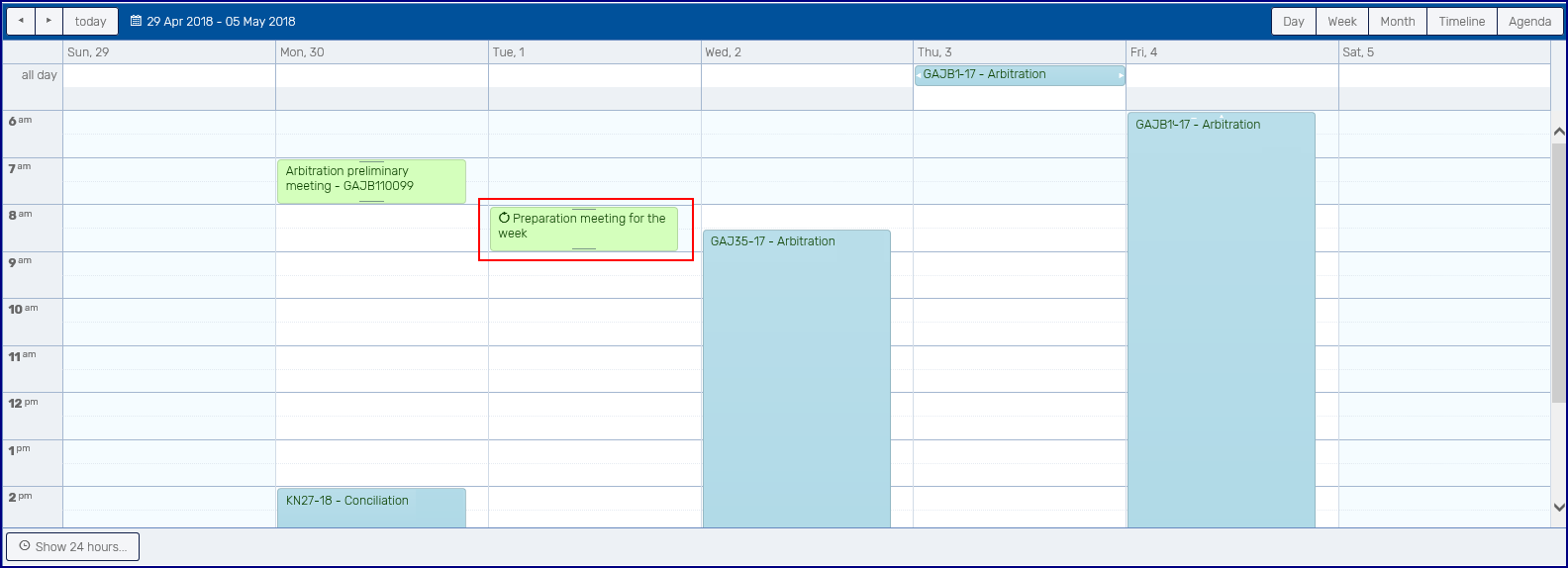
The meeting will display in the Calendar.