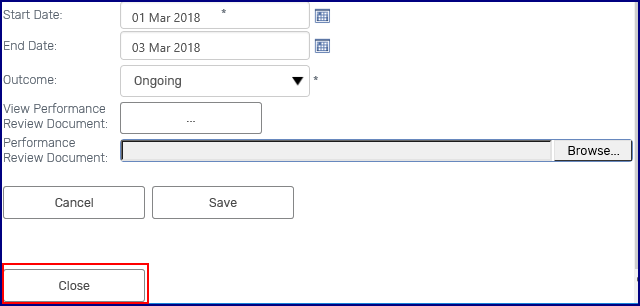This function allows you to capture performance review information for an employee.
This is a separate function to the Incapacity module. In the Incapacity module, performance reviews are scheduled through the workflow process. (See Incapacity user guide)
Click on the “Performance Review” button.
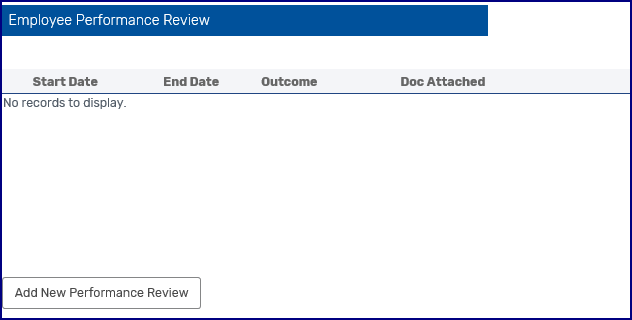
To add a new Performance Review, click on the “Add New Performance Review”.
Select the “Start Date” and “End Date” using the Calendar pop-ups.
Select the “Outcome” from the dropdown.
Attach a Document using the “Browse” button.
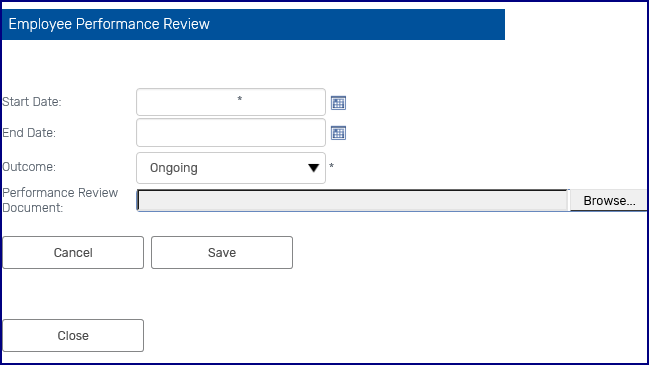
Click on “Save” to save the record. The record will appear on the grid.
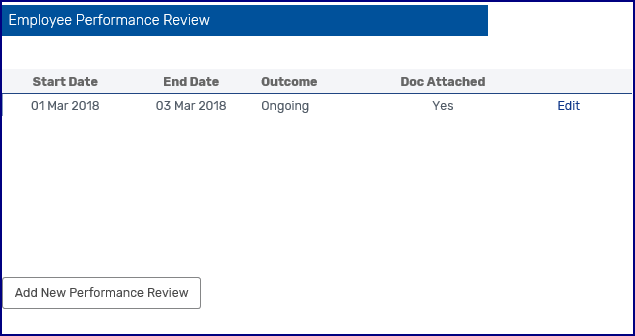
Click on “Close”.
Historical records can be edited by clicking on the “Edit” button. To edit or view an existing Performance Review, click on the “Edit" button.
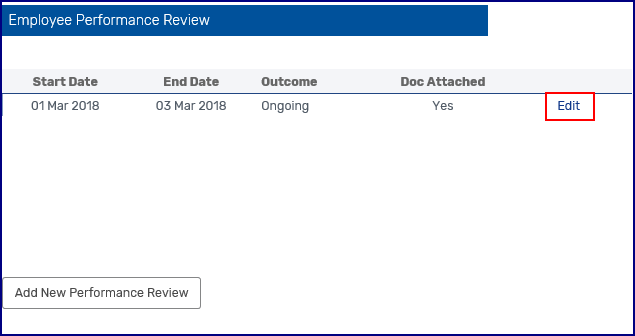
The record will open. To view the Performance Review Document, click on the ellipse (…) button.
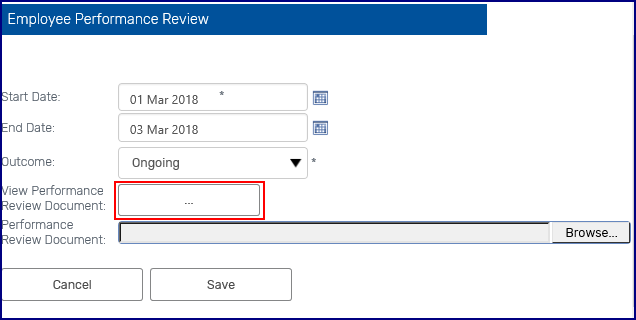
Edit the start and end dates. Edit the Outcome and add a Performance Review to replace the existing Performance Review document.
When completed click “Close” to close the pop-up.