|
<< Click to Display Table of Contents >> Navigator Captain’s Console |
  
|
|
<< Click to Display Table of Contents >> Navigator Captain’s Console |
  
|
The Navigator Captain’s Console is used to manage all new cases started on the erNavigator. All new cases are immediately forwarded to the central cases section. From this location, cases will be allocated to a case navigator based on allocation rules. For example, all KZN cases will be allocated to the case navigator responsible for managing KZN cases. This is ideal to allocate cases in call centre environments.
Clicking on “Navigator Captain’s Console” will immediately load three summary charts.
The first chart illustrates Allocated vs Unallocated new cases i.e. cases allocated and not yet allocated to case navigators. Hovering the mouse over each section will show the actual number of cases. The user will immediately be aware of how many new cases still need to be allocated to case navigators.
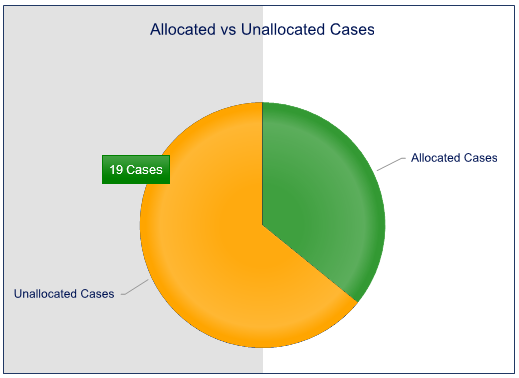
Figure 23 - Navigator Captain's Console - Cases per Coordinator
Below that is Cases Per Status, broken down into Tasks Due Today, Upcoming Tasks and Overdue Tasks. Hovering the mouse over the graphic will show the number of tasks per status.
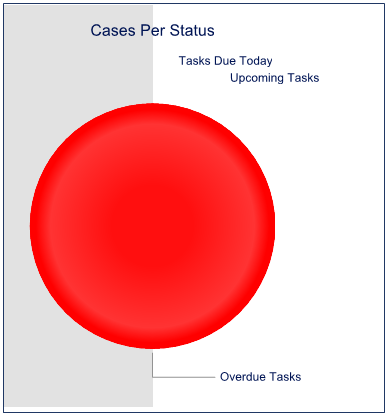
Figure 24 - Navigator Captain's Console - Cases Per Status
The third chart illustrates the allocation of Cases per case navigator. Hovering the mouse over each case navigator will illustrate the number of cases being managed by each case navigator.
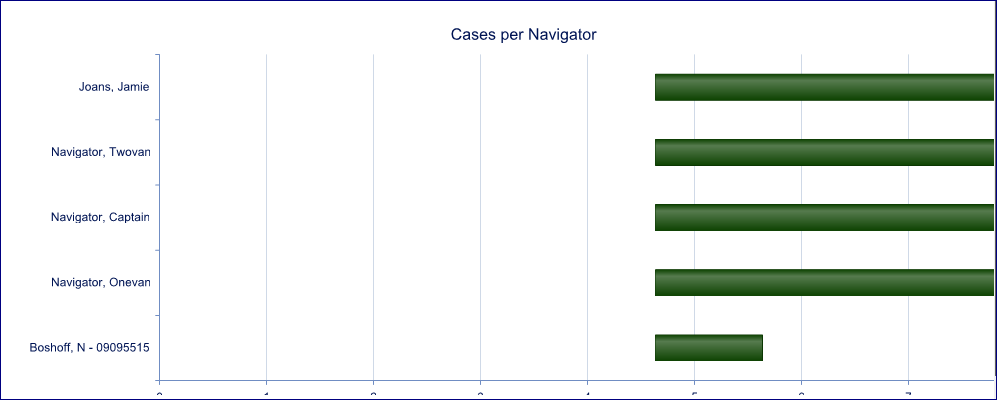
Figure 25 - Navigator Captain's Console - Cases per Navigator