CCMA notifications contains notices of set down details received directly from the CCMA case management system. The user will have CCMA notifications in this Menu section if they are set up as a recipient to receive notifications or have permissions to view company-wide CCMA notifications.
The CCMA Notifications are broken down into Company Notifications, Current and Expired, and My Notifications, Current and Expired. These Notifications are sent automatically to the system from the CCMA.
Expired Notifications are for information purposes only and no action can be taken.
Click on "My CCMA Current Notifications" or "Company CCMA Current Notifications" on the menu.
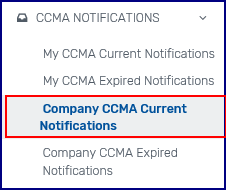
The Notifications will display in a grid.
Select the dates to and from and click on the refresh button to limit the search results.
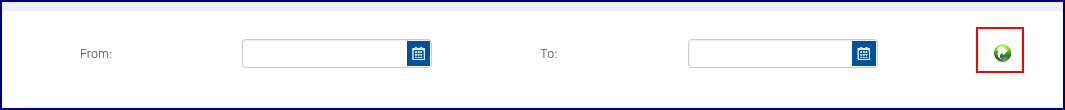
Select the case by clicking on the line in the grid. The details will display in the window below.
