To process a Back To Work entry, access the ‘Back’ entry on the Awol Calendar. The Back To Work form is generated with the correct pre-populated data.
Open the Employee File. Double click on the Back event on the employees Awol Calendar to open.

Click on Generate Form. The correct, pre-populated Back to Work form will be generated.
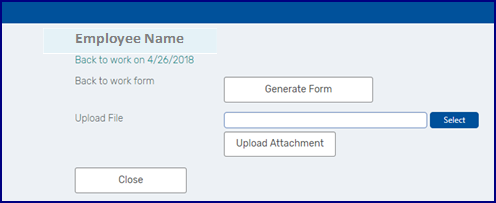
Once you have clicked on Generate Form, the form will display where you can print / save the form.
![]()
Once the form has been completed and scanned, click on Upload Attachment to attach the form from your computer.
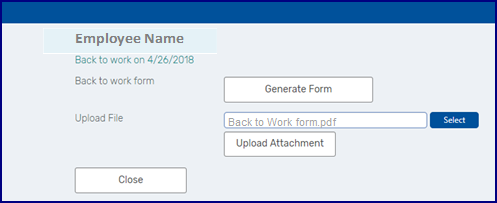
Double click on the calendar entry in the calendar and the document will be attached. The form can be accessed and viewed.