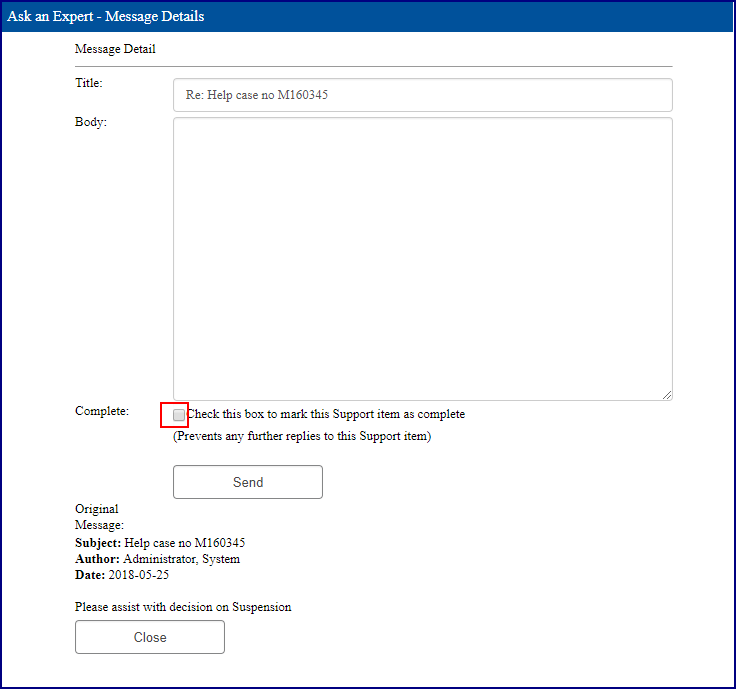To view or add comments to a Support Request, select the request by clicking the radio button. Click on "View/Add Comments".
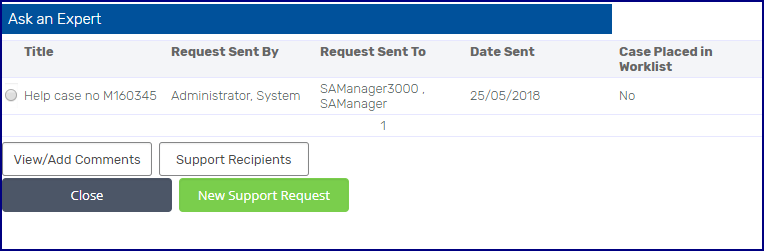
Click on the Title (blue text). The detail will be displayed in a pop-up window. To respond to the comment, click on "Reply to this Message".

To respond to the comment, click on "Reply to this Message".

Should the user wish to "Compete" the request, click on the "Complete" checkbox.