|
<< Click to Display Table of Contents >> Dropdowns |
  
|
|
<< Click to Display Table of Contents >> Dropdowns |
  
|
Dropdowns lists are situated in many parts of the system including starting new case.
Dropdowns are a dropdown list of available selections for a field. If a dropdown list is available for a field, a small down arrow will be present at the end of that field. Click on the down arrow for the drop down list to appear and select one of the options on the list.
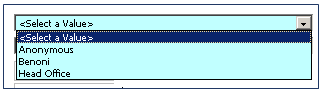
Figure 14 - Dropdown field