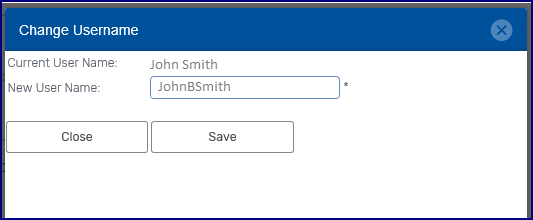The user's details are displayed. Click on "My User Profile" on the menu.
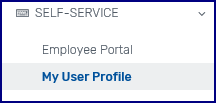
The user view information about their user profile and if SSO is not applicable, Change Password or Change Username buttons will be available on this screen.
Click on the required button.
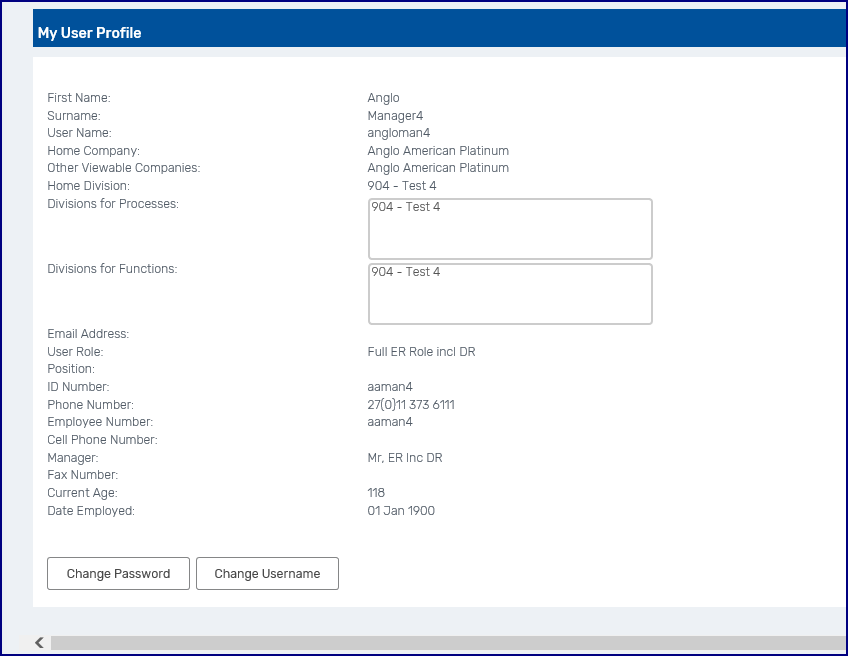
When changing the password take note of the Password Rules. The password must comply with any applicable rules.
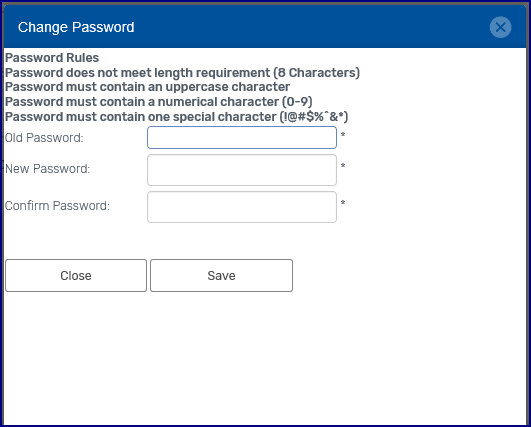
Click on Change Username to change the Username.
Enter the required Username and click on Save.