|
<< Click to Display Table of Contents >> First Stage Outcome |
  
|
|
<< Click to Display Table of Contents >> First Stage Outcome |
  
|
Click on “First Stage Outcome” in the “Next Compulsory Function/s” box.
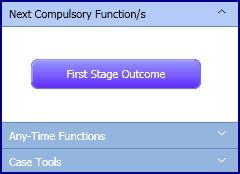
The screen will open in a pop-up. Enter the “Date of Outcome” using the Calendar pop up. Complete the rest of the form. Any attachments can be added by clicking on the “Select” button.
“Is the Employee satisfied with the First Stage Response?” is a Yes / No selection. Click on the required radio button.
“Does the Employee wish to take the Process further?” is a Yes / No selection. Click on the required radio button.
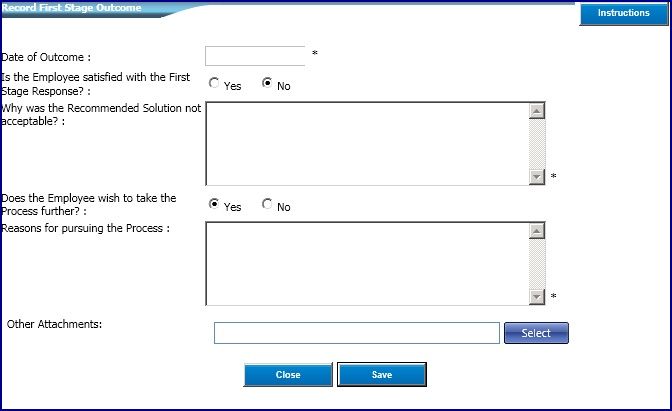
All compulsory functions are now complete.
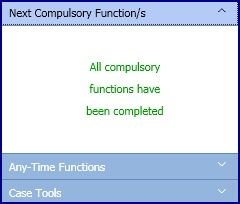
Should the selection for “Does the Employee wish to take the Process further?” be a “Yes”, scroll to the bottom of the screen and click on “Continue to Next Stage”.

The stages will continue according to the Company policies set on the system.